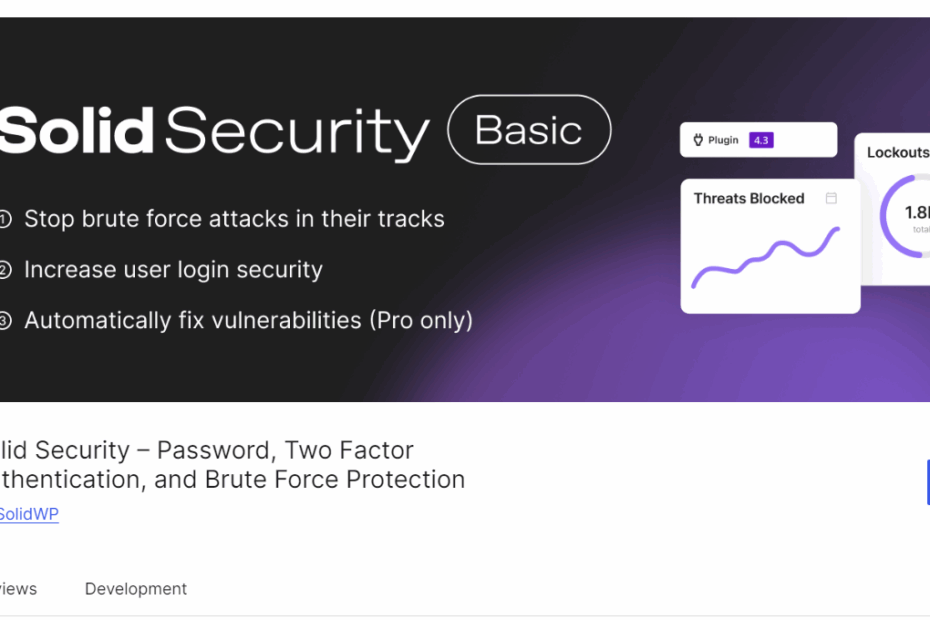Running a WordPress site without extra safeguards is like leaving the front door unlocked on a busy campus. Automated bots probe for weak passwords, outdated plugins hide backdoors, and simple login forms invite brute force attacks. For Part 2 of this project I used iThemes Security (now called Solid Security) and focused on three core protections: brute force attack prevention, file change detection and two-factor authentication. In this post I describe the plugin’s setup process, detail each security feature and explain why Solid Security is a smart choice for any WordPress site.
I began by installing iThemes Security from the WordPress plugin repository. After activating the plugin, I navigated to the Security Settings page and ran the Setup Wizard. The wizard prompted me to do a first scan before setting it up, then asked me to choose a security level and automatically applied recommended settings. Within minutes the plugin created a hidden login URL, enforced strong password requirements and set up basic brute force protection. This quick start made it easy to get immediate defenses in place before diving into more advanced options.
Brute Force Attack Prevention
Default WordPress allows unlimited login attempts, which makes it trivial for attackers to guess weak passwords. Solid Security blocks this by restricting login retries. I configured the plugin to lock out any IP address after five failed login attempts within ten minutes. The lockout lasts two hours and the plugin notifies me by email whenever a lockout occurs. In my tests I entered wrong passwords repeatedly and watched the plugin block further attempts and send me a detailed alert. This feature alone stops most automated attacks in their tracks and forces anyone attempting a breach to give up or switch IP addresses.
File Change Detection
Hidden malware often lurks in modified core files or plugin folders. Solid Security’s file change detection scans all WordPress core files, themes and plugins and compares them against the official repository. I scheduled daily scans at 3 AM to avoid peak traffic hours. When the plugin detected a modified file—whether due to an update or a malicious injection—it generated an email report showing the exact file path and a diff snapshot. This made it simple to review changes and restore clean copies from backups. Having real-time visibility into file integrity is crucial for spotting hidden vulnerabilities before they spread.
Two-Factor Authentication
Strong passwords help but they are not perfect. Adding a second factor stops 99 percent of credential theft. Solid Security integrates seamlessly with Google Authenticator and other OTP apps. I enabled two-factor authentication for all administrator and editor accounts. Users scan a QR code into their mobile app and enter a one-time code alongside their password at login. The setup wizard walked me through the process in under five minutes. Once enabled, every login requires that extra step, blocking attackers who might have stolen or guessed a password.
Beyond these three core features, iThemes Security offers additional safeguards such as database backups, reCAPTCHA on forms and away mode for the wp-admin area. I enabled scheduled database backups to run weekly and store an encrypted copy in my Dropbox account. I also turned on reCAPTCHA for the login and registration pages to keep bots out entirely. Finally, away mode disabled the dashboard during off-hours so no one could even attempt a login outside business times.
Implementing Solid Security took under twenty minutes from plugin activation to full configuration of all critical features. The intuitive interface grouped settings into clear sections and the built-in explanations clarified each option. As a result, my site now benefits from enterprise-grade defenses without any recurring fees.
Key Takeaways
- Brute force prevention locks out repeated login failures and sends email alerts
- File change detection monitors core files and plugins for unauthorized edits
- Two-factor authentication adds a strong second layer of login security
Installing iThemes Security (Solid Security) dramatically reduces the risk of common WordPress attacks. By combining lockout rules, file integrity checks and two-factor authentication, this free plugin delivers a comprehensive security solution that keeps your site clean, maintains SEO rankings and protects both your content and your users’ data. for both users and search engines and gives you peace of mind that your content and customer data are protected.