Managing unique, strong passwords for every online account can feel overwhelming. Reusing the same password across campus portals, library databases, shopping sites and personal email puts all of your data at risk. A reliable password manager solves this by generating and storing credentials in a single, encrypted vault. Two of the most popular options are LastPass and 1Password. In this post we explore how each tool handles security, ease of use, pricing and collaboration, so you can choose the best solution for your workflow.
LastPass offers a generous free tier that includes unlimited password storage and sync across all of your devices. After setting a master password, you install a browser extension on Chrome, Firefox or Edge. The extension detects login fields automatically, captures new credentials and fills them with a single click. LastPass also features a password generator that creates randomized strings up to 24 characters long, and it flags weak or reused passwords in your vault. The web vault interface displays all your entries in a clean table. On mobile, the LastPass app keeps your passwords in sync and supports biometric unlock on modern devices.
While the free plan is generous, LastPass’s paid tiers have changed recently. The Presonal plan starts at $3 per user per month and adds shared folders and emergency access. Business plans begin at $4.25 per user per month and include advanced reporting and single sign-on. Some users report occasional delays when loading the web vault, especially if they manage hundreds of entries. LastPass also uses email-based authentication for emergency access, which may feel less seamless than built-in two-factor options.
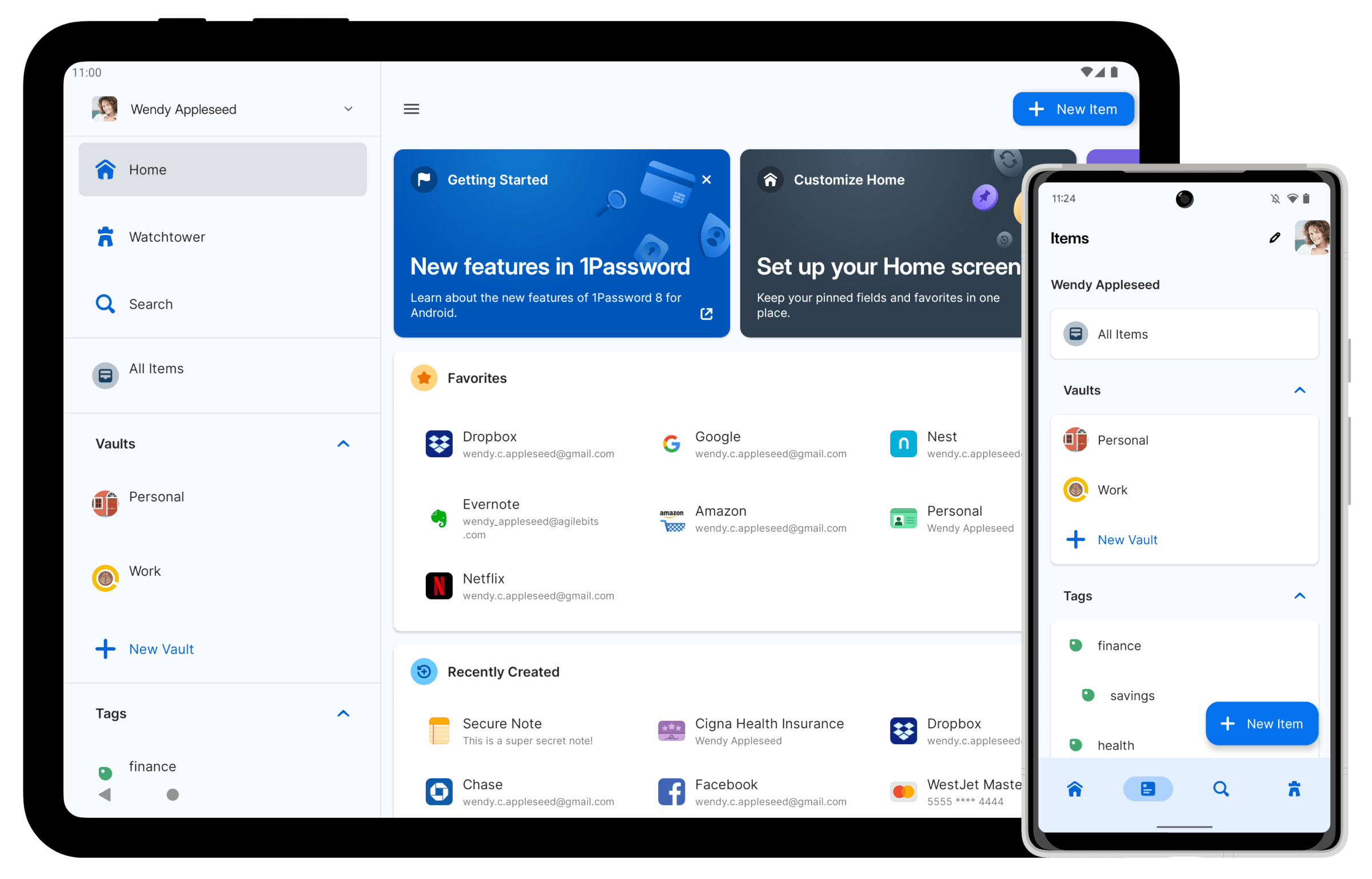
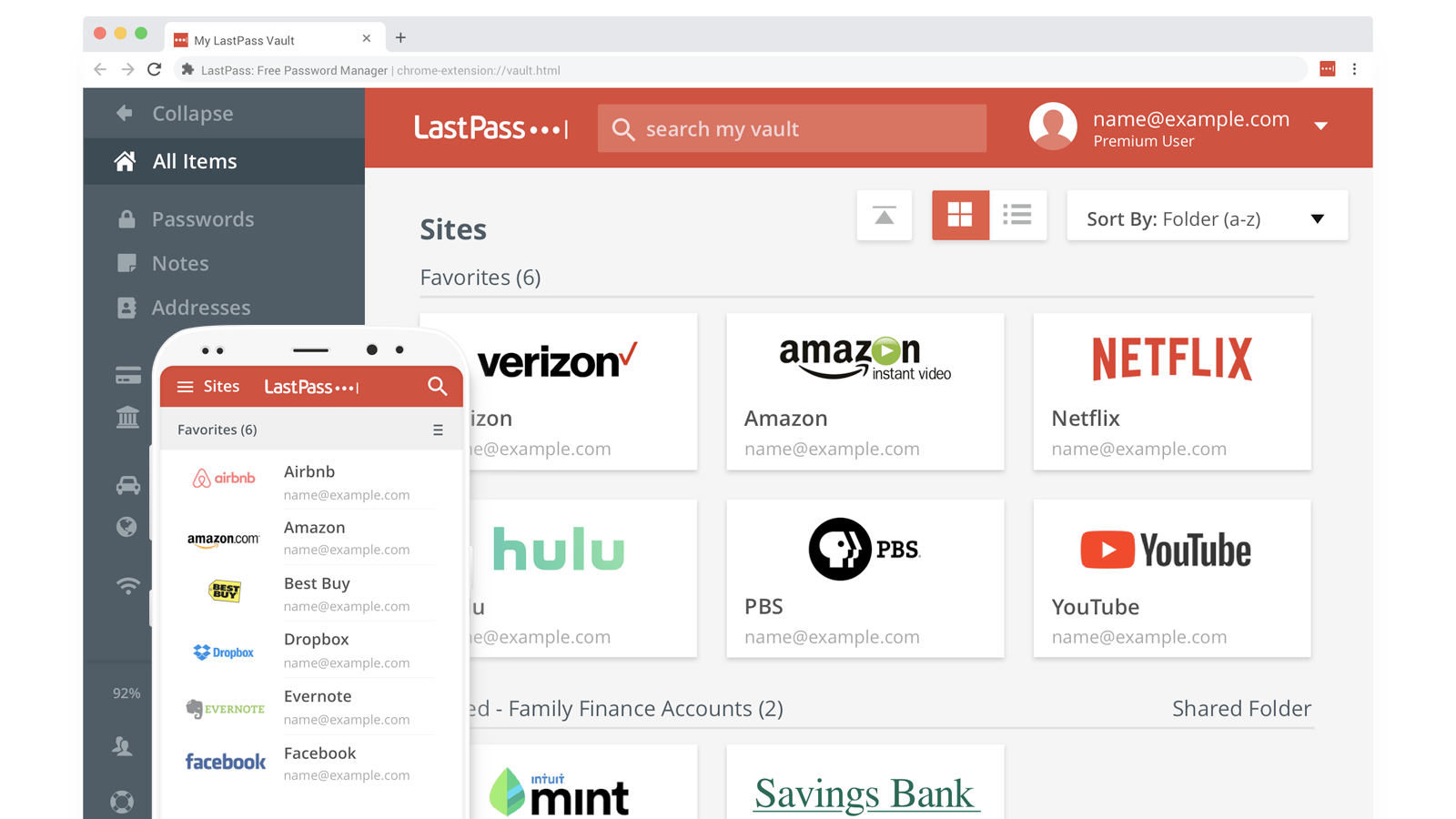
1Password does not offer a permanent free tier but provides a fully functional 14-day trial. Its Personal plan starts at $2.99 per user per month and supports unlimited devices. From the very first launch, 1Password guides you through vault creation and invites you to enable Watchtower. Watchtower is a security dashboard that flags reused passwords, expired credentials and known data breaches. The desktop app for Windows, macOS and Linux feels polished, and the mobile app on iOS and Android offers quick biometric unlock.
One standout feature is Travel Mode. With a single toggle, you can hide selected vaults when traveling across borders, reducing the risk of border agents accessing sensitive data. 1Password also supports multiple vaults for family, work and personal use, each with its own access controls. The downside is the lack of any free plan after the trial period. The desktop client can consume more memory on older machines, which may impact performance if you run multiple apps concurrently.
To summarize the key details, here are the main comparison points:
| Name of Tool | LastPass | 1Password |
|---|---|---|
| URL | https://www.lastpass.com | https://1password.com |
| Price | LastPass free tier; Personal from $3/user/month; Business from $4.25/user/month | 1Password 14-day free trial; Personal from $2.99/user/month; Business from $7.99/user/month |
| Pros | Unlimited free sync; quick browser capture; strong password generator | Watchtower security alerts; Travel Mode; multiple vaults with granular sharing |
| Cons | Recent price increases; occasional web vault lag | No permanent free option; heavier desktop app |
| Ease of Use | Simple web vault and one-click extension setup under five minutes | Guided onboarding with built-in two-factor setup under ten minutes |
| Score | 4.25/5 | 4.5/5 |
Both tools use zero-knowledge architecture and AES-256 encryption to keep your data private. They integrate with major browsers and mobile platforms, and both offer password sharing for teams or study groups. If budget is your top concern, LastPass’s free tier provides solid security without any cost. If advanced security alerts, border travel protection and detailed access controls matter more, 1Password is worth the subscription.
Recommendation
For personal use or small study teams on a tight budget, LastPass delivers comprehensive security at no cost. For businesses, student organizations or anyone who travels frequently and needs robust breach monitoring, 1Password’s premium features justify its price. Whichever you choose, adopting a dedicated password manager is one of the easiest ways to improve workflow security, prevent data breaches and streamline daily logins.
